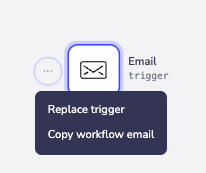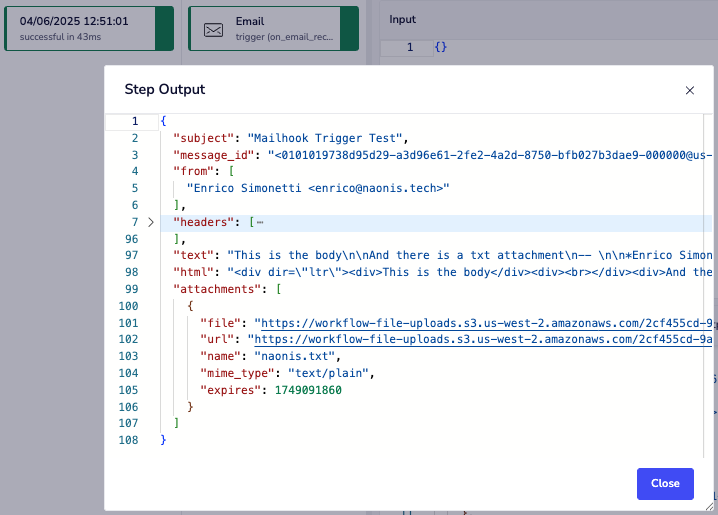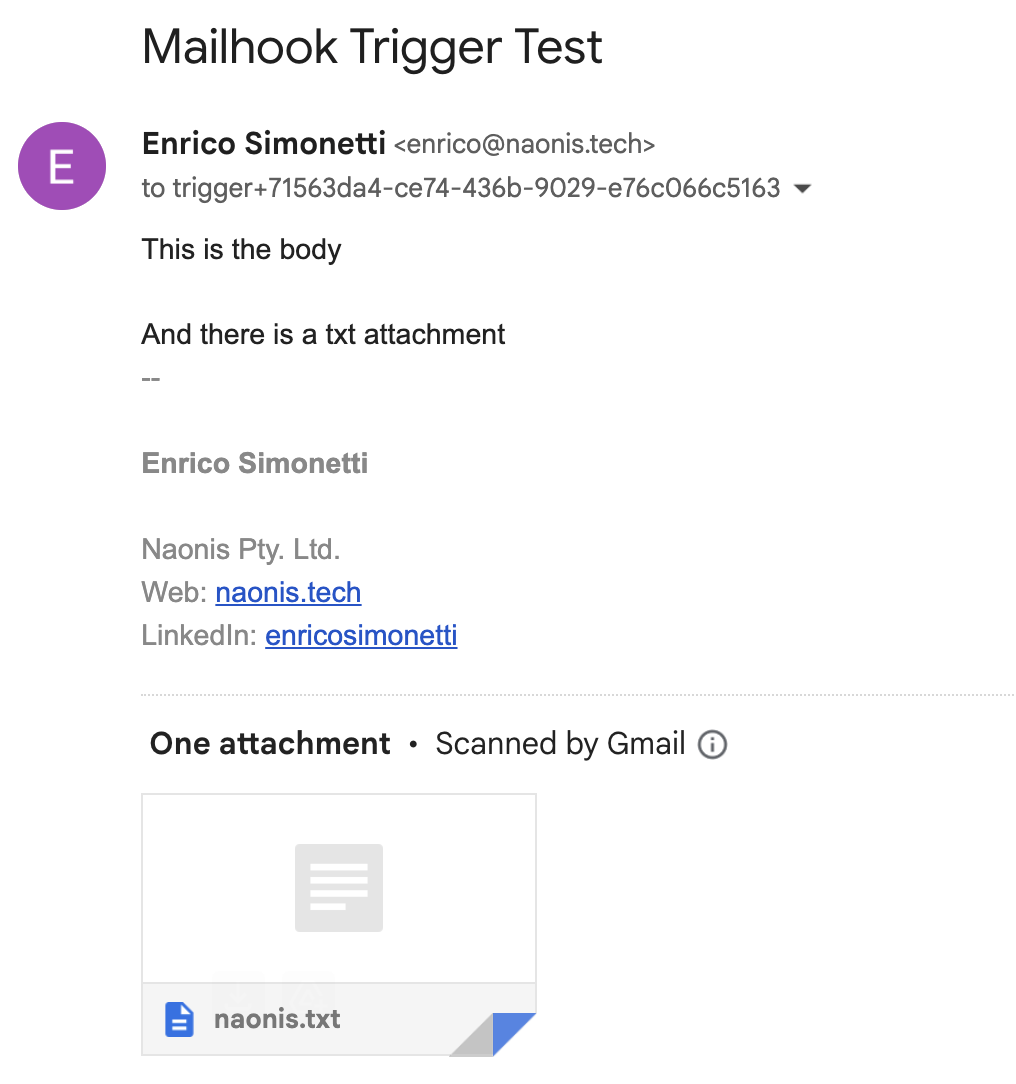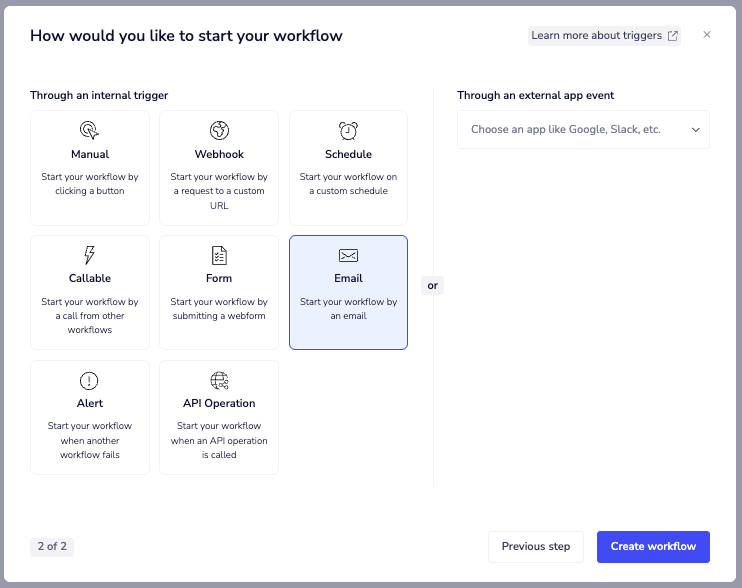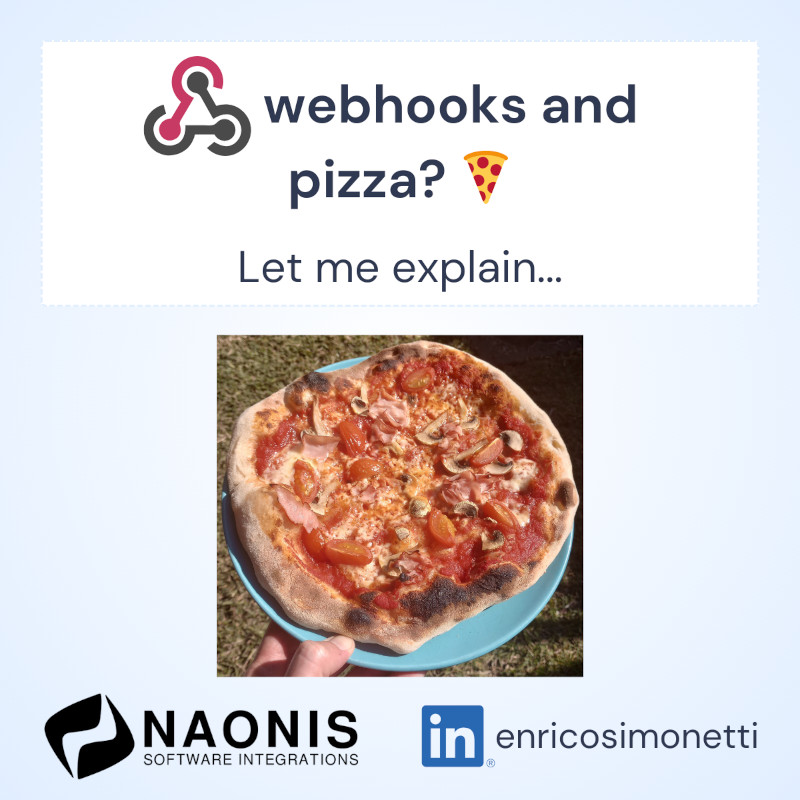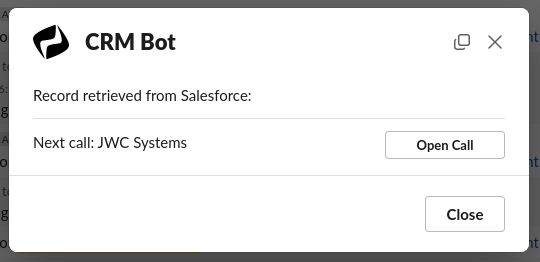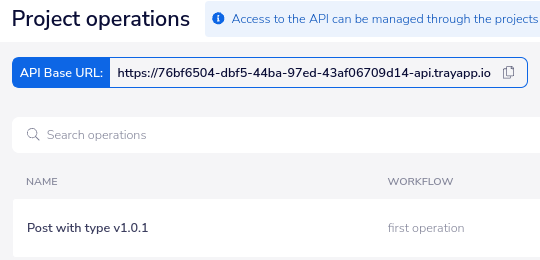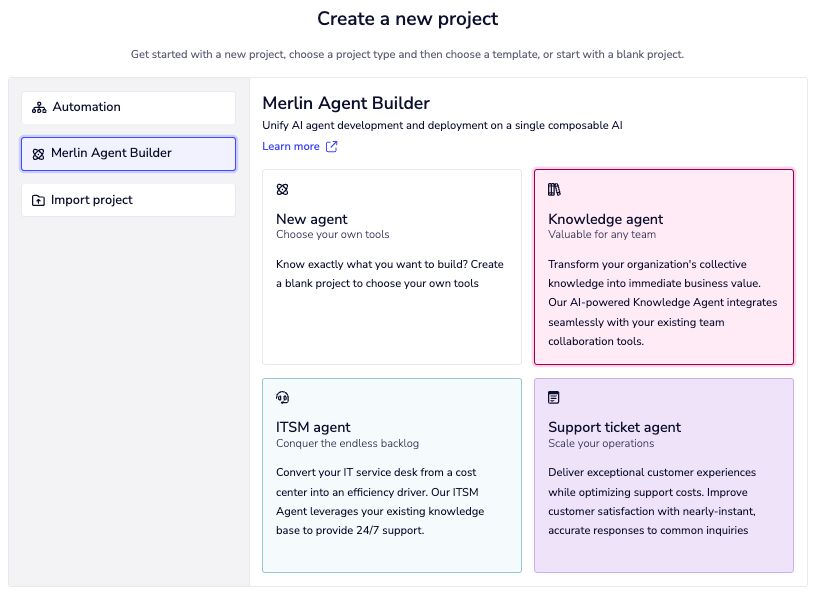Why mailhooks matter
Let us begin with the core issue: most business processes still rely heavily on email. Invoices. Contracts. Approvals. Replies from prospects.
Yet, many automation tools concentrate on application programming interfaces (APIs) and webhooks, while ignoring the one universal channel everyone uses daily: the inbox.
This is where mailhooks become valuable.
Mailhooks enable automation workflows to begin the moment an email arrives. No additional apps. No manual copy-paste. No cumbersome manual archiving which people forget to do. No code unless desired. Simply forward an email, and the automation takes over.
If you are still wrapping your head around how webhooks work, read our post “Webhooks Explained with Pizza Analogies” for a light but insightful breakdown.
What exactly is a mailhook?
A mailhook is a type of trigger that listens for incoming emails.
When a message is received, it initiates a workflow, similarly to how a webhook reacts to events in other systems.
Several automation platforms support mailhooks, including:
Some platforms, such as Amazon Web Services (AWS), also allowed us to implement a very similar behavior by combining Simple Email Service (SES) with Lambda, though this approach requires additional setup.
⚠️ Note: As of now, n8n does not support native mailhooks. While polling-based email triggers exist (e.g. via IMAP), real-time automation from incoming email is not currently available.
How mailhooks work
- A unique email address is created within the automation platform.
- Emails are forwarded to that address, either manually or using inbox rules.
- The moment a message is received, a workflow is triggered.
- The workflow can perform tasks such as extracting data, storing attachments, notifying teams, or updating business systems.
Example Email Received by Tray.ai Mailhook
Example email manually sent to a Tray.ai unique mailhook address, including a plain text attachment.
Practical use cases for mailhooks
These are not theoretical conveniences. Mailhooks solve real, repetitive business problems.
-
Email archiving for sales or operations
Automatically log inbound or outbound communication against the appropriate opportunity, contact, or record.
-
Invoice and receipt automation
Extract attached documents, rename and store them in a cloud folder, accounting system, or document repository.
-
Contract handling
Send signed agreements to a mailhook. The automation uploads the file, updates customer records, and notifies the relevant stakeholders.
-
Lead response detection
Forward replies from leads to a mailhook. The workflow can pause marketing sequences, alert the account owner, and mark the deal as engaged.
-
Customer support triage
Route inbound support requests to a mailhook. Automatically create a ticket, notify a team, and ensure service-level agreement tracking.
Set it and forget it
One of the advantages of mailhooks is how easy they are to deploy:
- Use Gmail or Outlook to create filters based on senders, subject lines, or keywords.
- Set the rule to forward matching emails to the mailhook address.
- From that point on, every relevant email will trigger your automation workflow, instantly and reliably.
No need for APIs.
No need to wait for vendor integrations.
No brittle scraping tools or browser automation.
Just clean, fast execution.
Creating an Email-Based Trigger in Tray.ai
Do You Want A Tray.ai Trial?
Final thought
Mailhooks are one of the simplest yet most powerful tools in the modern automation stack.
They connect the chaos of email with the structured logic of workflow automation, elegantly and with minimal effort.
If you are not yet using mailhooks in your automation strategy, you are likely missing an opportunity to reduce manual work and increase speed across multiple teams.
Interested in building mailhook-powered automations for your inbox, finance team, or sales workflows?
We have delivered these solutions for companies using Tray.ai, AWS, and more.
Let us help →