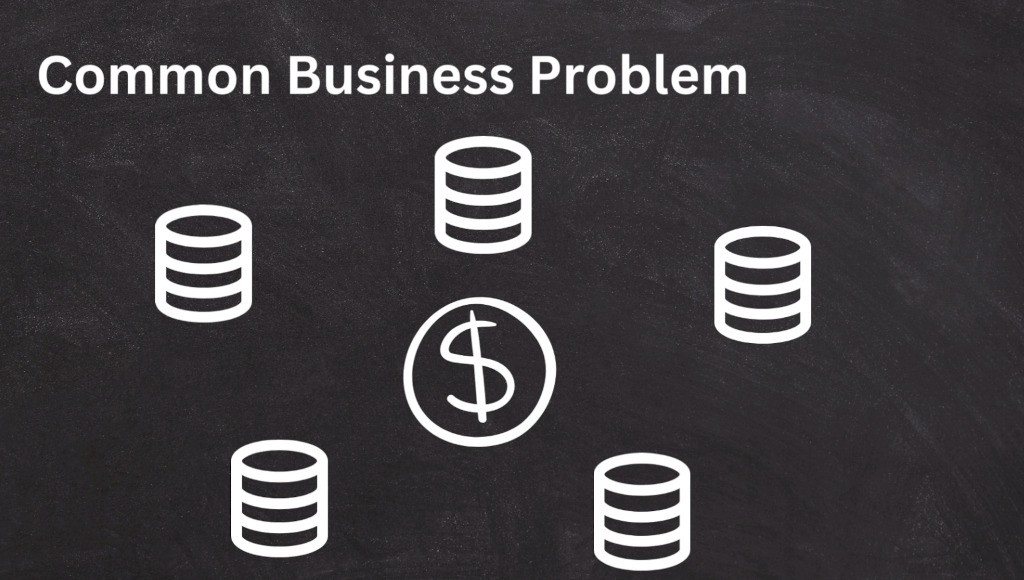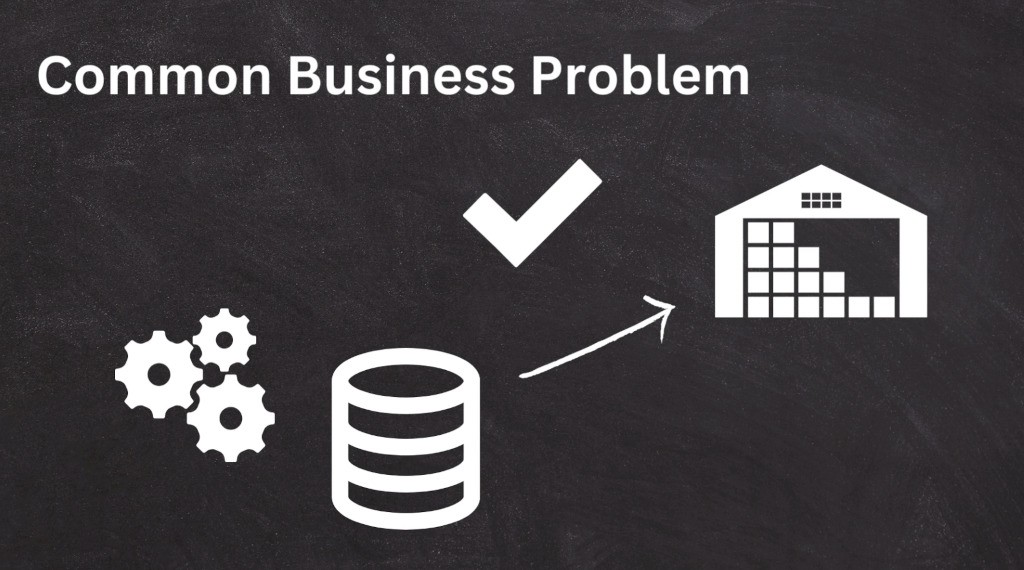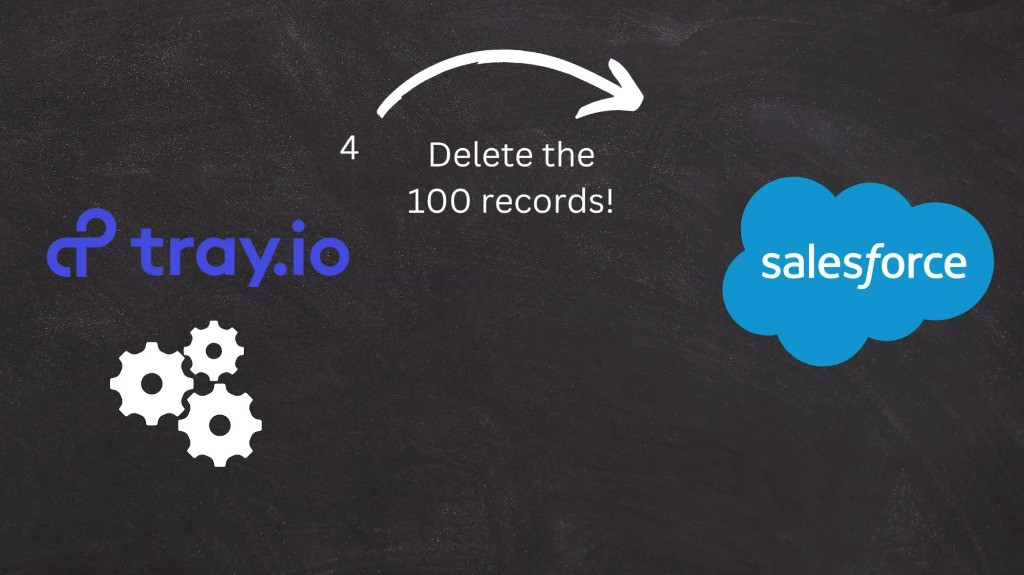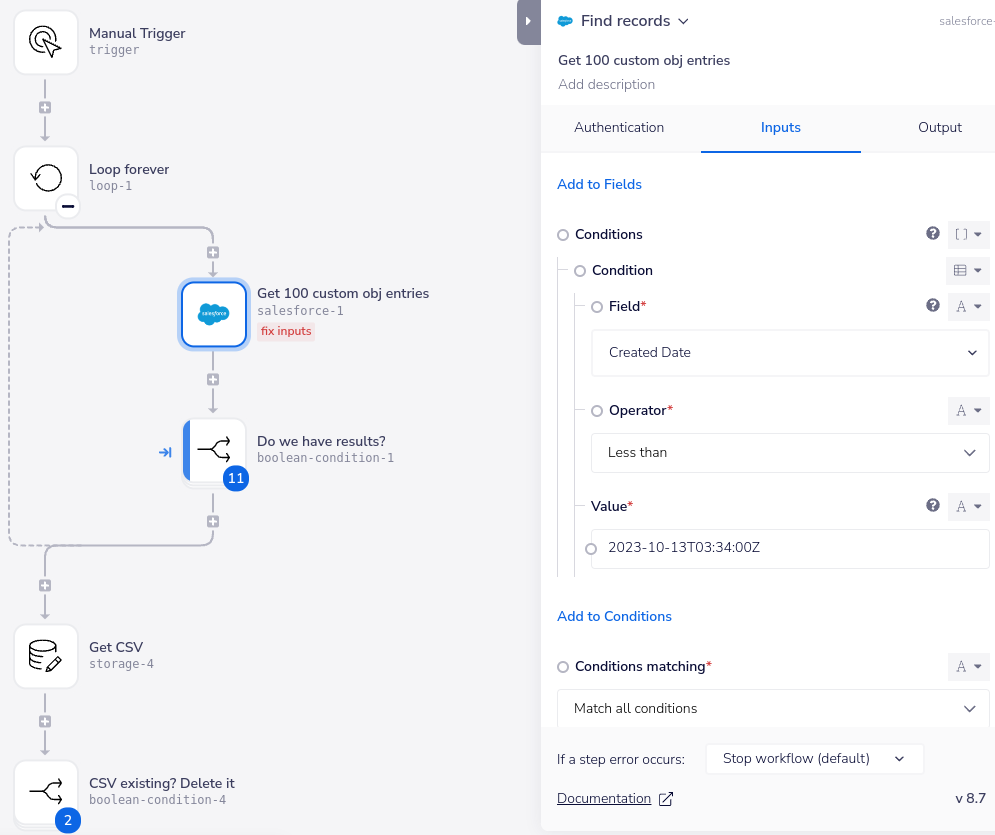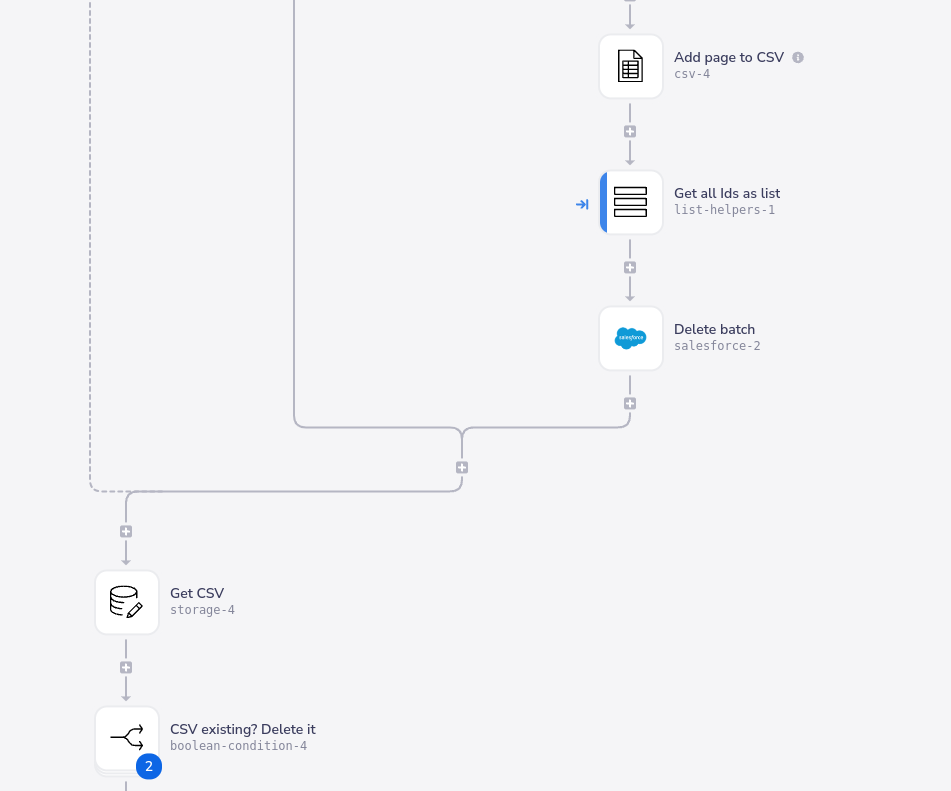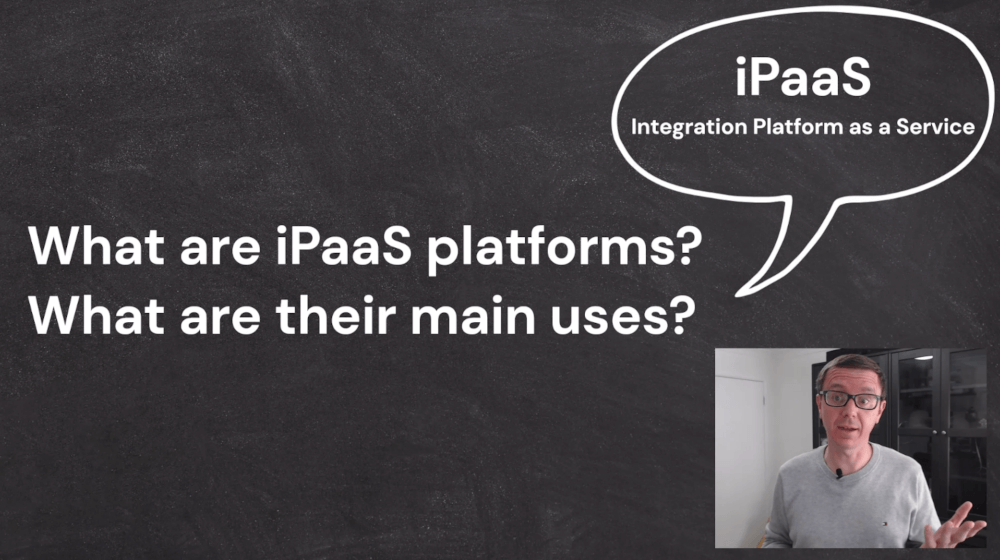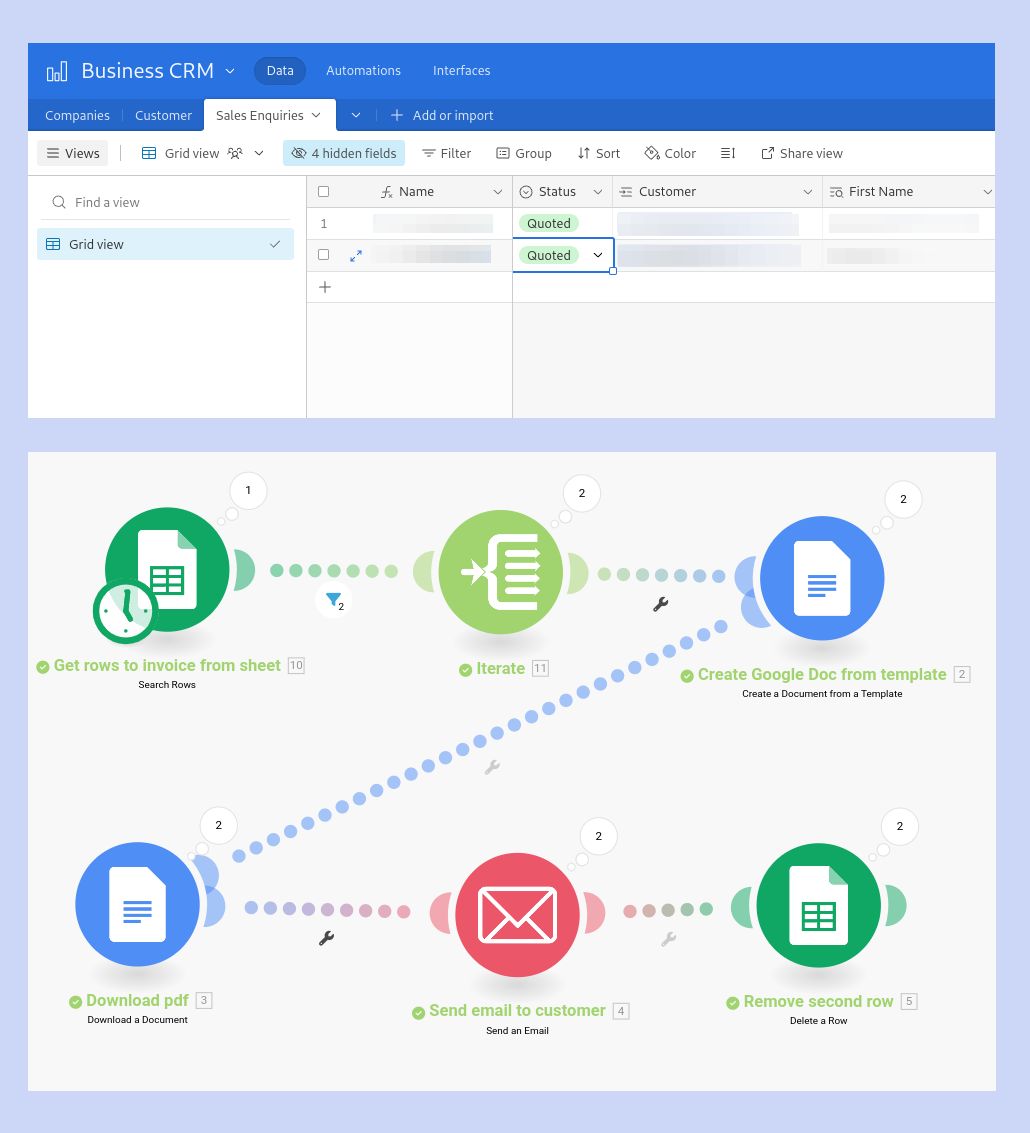CRM data archiving and backup strategy
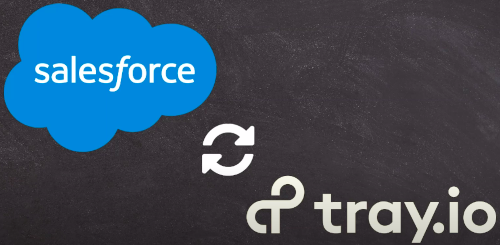
SaaS data archiving and backup strategy
Is your CRM getting bloated with more and more old data?
Do you have a CRM data archiving strategy?
Implementing a good iPaaS platform like Tray.io and a solid cloud strategy can help you reduce your ongoing SaaS bills.
Possible data archiving and backup strategy approach
In this video we explore how easy and flexible it is, with Tray.io, to build a utility tool to archive all your old Salesforce records, to keep your data in the CRM fresh and to reduce your ongoing platform costs.
A similar approach, if not identical, can be applied to many other SaaS applications.
Customizable and extensible iPaaS approach
A similar and customizable approach works for other CRM systems such as Zoho, HubSpot, ClickUp, Monday.com, SmartSuite, Airtable, Microsoft Dynamics, Netsuite, SugarCRM etc, depending on your specific needs. It can also adapt to your specific needs such as data analysis within a data warehouse.
Data archiving enables cost reduction and much more
Offsite data archiving can help in reducing SaaS bills for additional storage, and it does not end there.
It can also help with the optimization of the system’s performance, and efforts related to the investigation of performance bottlenecks and performance improvement.
Especially for smaller and less scalable systems, less data means a faster and less noisy system.
After all, how often do you access customer records more than 5 years old? What about 10 years old? Yes, some industries require long data retention, but most industries do not have that requirement.
A good data archiving strategy can help you with your system’s hygiene and its longevity.
Build business resilience
While we all trust our preferred SaaS vendors, it does help to have an offsite plan B in case of major disaster. Having a week old offsite backups versus none at all, can help save a business!
Our simple and effective approach for offsite data archiving and backup from your Salesforce CRM
Key takeaways
- Learn how an iPaaS platform simplifies data archiving, reducing CRM bloat and costs
- Discover the flexibility and cost-saving benefits of this approach
- Build business resilience with an offsite data backup approach
- The same approach can be used with your favorite SaaS applications. You can follow our step-by-step guide to offsite data archiving from Salesforce leveraging Tray.io
Do you want to discuss your specific needs?
Feel free to reach out for an initial conversation about how an iPaaS platform approach can be beneficial to increase efficiency and resilience within your business.
SaaS data archiving and backup strategy FAQ
How does data archiving benefit my CRM?
Data archiving helps declutter your CRM, improving system performance, reducing costs, and ensuring data hygiene.
Can this approach be applied to other CRM systems besides Salesforce?
Yes, the approach demonstrated with Tray.io as an iPaaS platform, can be adapted to various CRM systems like Zoho, HubSpot, ClickUp, Monday.com, Airtable etc, tailored to specific business needs.
More in general, this approach can be applied to any SaaS application that allows for API based data extraction.
What are the cost-saving benefits and other benefits of implementing a data archiving strategy?
Implementing a data archiving strategy reduces ongoing SaaS bills for storage, optimizes system performance, reduces clutter and irrelevant information and minimises operational expenses.
How does offsite data archiving contribute to business resilience?
Offsite data archiving ensures business continuity by providing a backup plan in case of major unexpected disasters, enhancing resilience and safeguarding critical information.
You never know if and when you need it, but when you do, you sure will hope you have it!
Can this archiving solution be automated for seamless and automated data management?
Yes of course!
This type of solution can schedule the archiving to run automatically, ensuring continuous data management without the need for manual intervention.
Might also be interesting
5 steps to eliminate business bottlenecks with automation
What are your biggest business bottlenecks?
5 simple steps to help you in the process.
My top 6 reasons why CRM projects still fail!
My top 6 reasons why CRM projects still fail!
40 years after CRM was invented…
and the majority of implementations fail!
All trademarks mentioned on this page are the property of their respective owners. The mention of any company, product or service does not imply their endorsement.