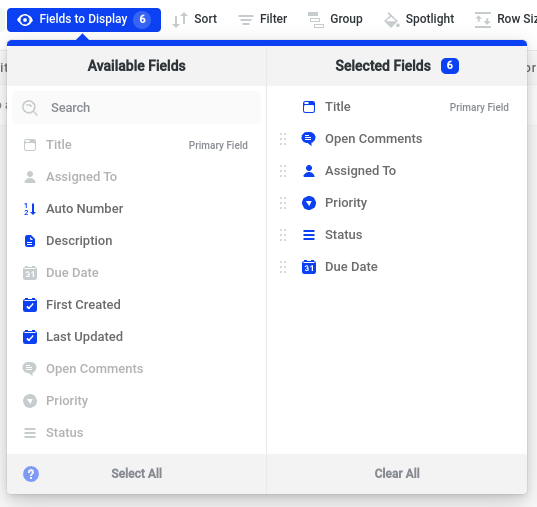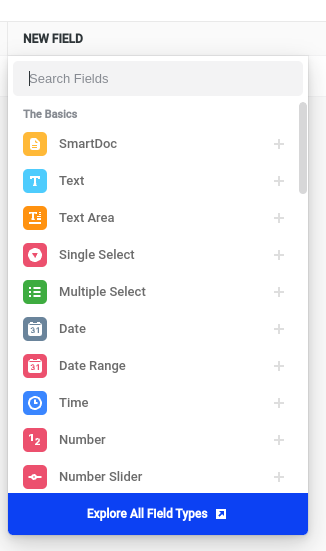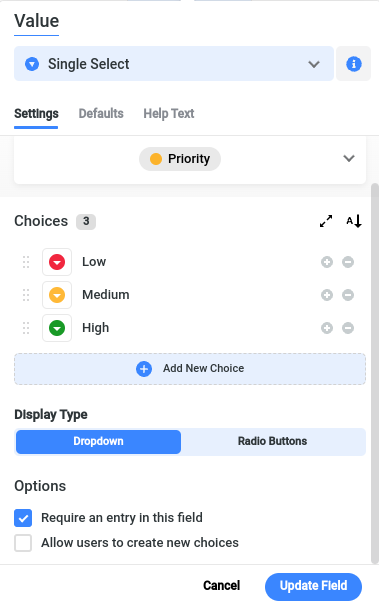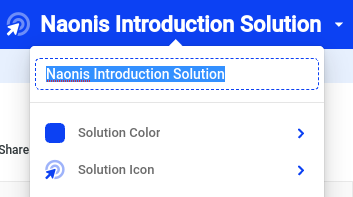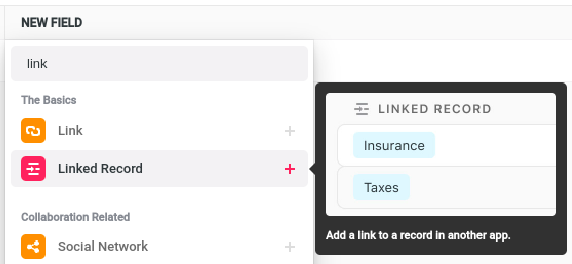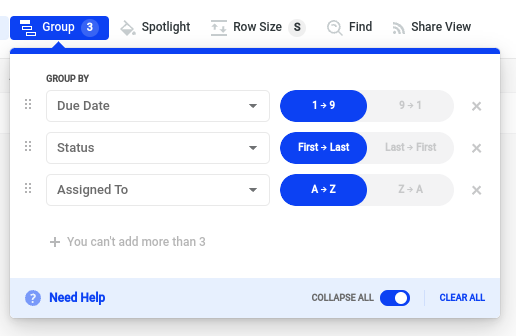SmartSuite's first look - Fields
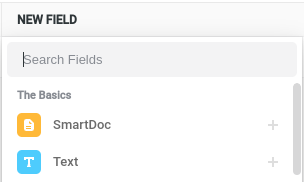
Introduction
This post is part of a series and it is ideal for you if you have never seen SmartSuite, and you want to have a quick glance at it before signing up.
In the previous posts, we covered SmartSuite’s
In this post, we are going to explore the basics of SmartSuite about “Fields” available within an application.
SmartSuite Fields
The next action is to modify, create and possibly even remove “Fields” within each application.
What are fields? Fields are simply the equivalent of heading of columns in a spreadsheet, data attributes or the database table’s fields. Adding a field in SmartSuite is almost as simple as adding a new column in a spreadsheet, but much much more powerful!
Through SmartSuite’s intuitive UX, the users can decide which fields to show or hide within any of the application’s views as well.
Depending on the field type of choice, it is possible to configure a range of options, which for simpler field types might include:
- Default value
- Required or optional
- Help text
- Display formats
- And much more!
Conclusion
In this post we had a look at SmartSuite’s fields, what they are and how to potentially hide them. See you in the next post!
All trademarks mentioned on this page are the property of their respective owners. The mention of any company, product or service does not imply their endorsement.